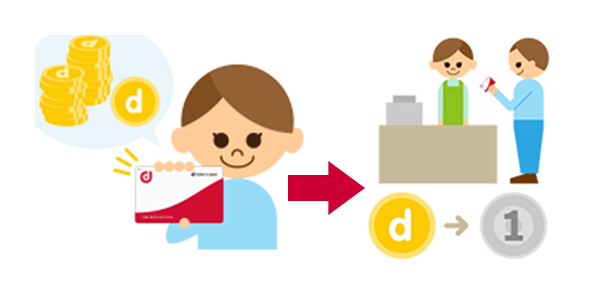How to add d POINT CARD™
Let’s add the registration of d POINT CARD Number at ‘Registration/Cancel d POINT CARD’ when you get your d POINT CARD.
*Without the additional registration, points will be earned , however you will not be able to use earned points at shops in town (d POINT Member Stores.)
How to add
-
For those who have completed member registration, access the page below.
See here if who have yet to complete member registration.
-
Please log in.
*When two-step verification is requested, please enter the security code sent to your registered email address and then log in.

-
Select 'Additional d POINT CARD' at '2 Select Procedure'.
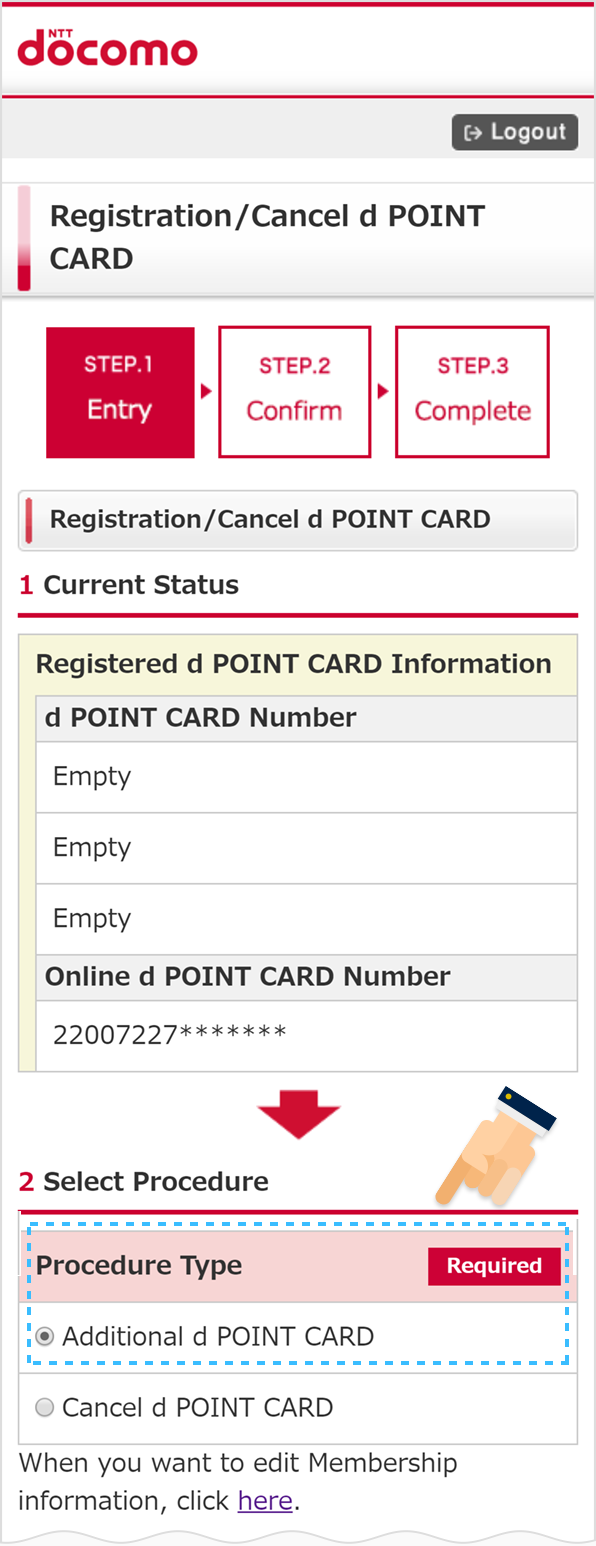
-
The page of ‘Registration/Cancel d POINT CARD’ will be opened.
Check the backside of your d POINT CARD. Enter the ‘d POINT CARD Number’ and ‘Security Code’ to ‘3 d POINT CARD Information’.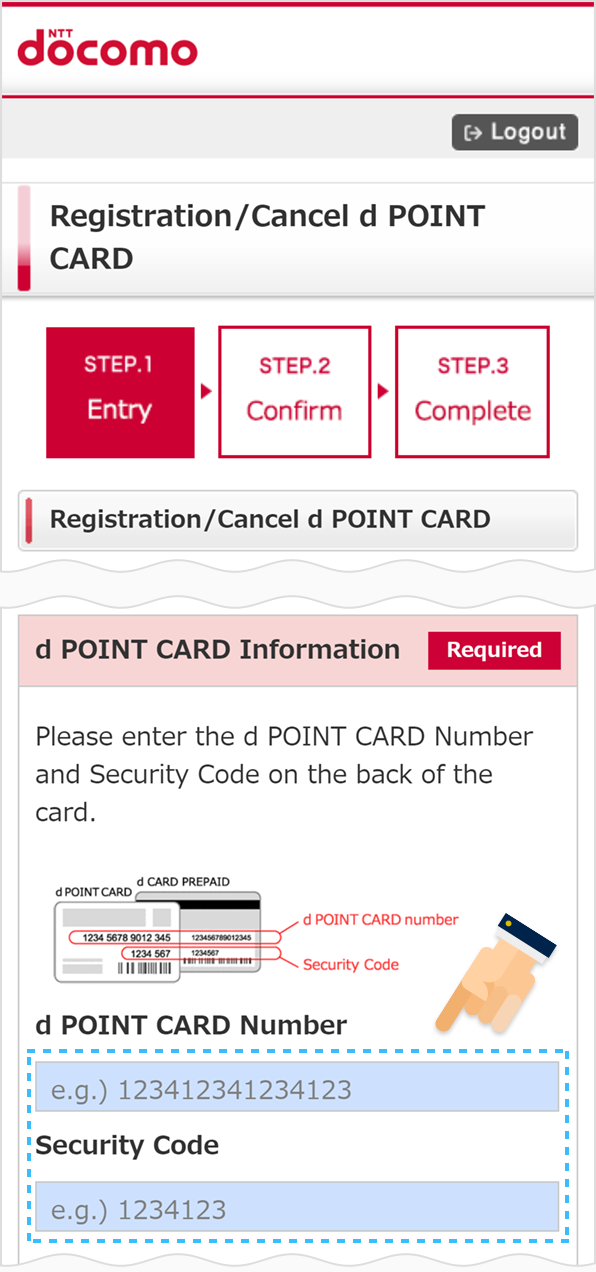
-
Proceed to ‘Next.’
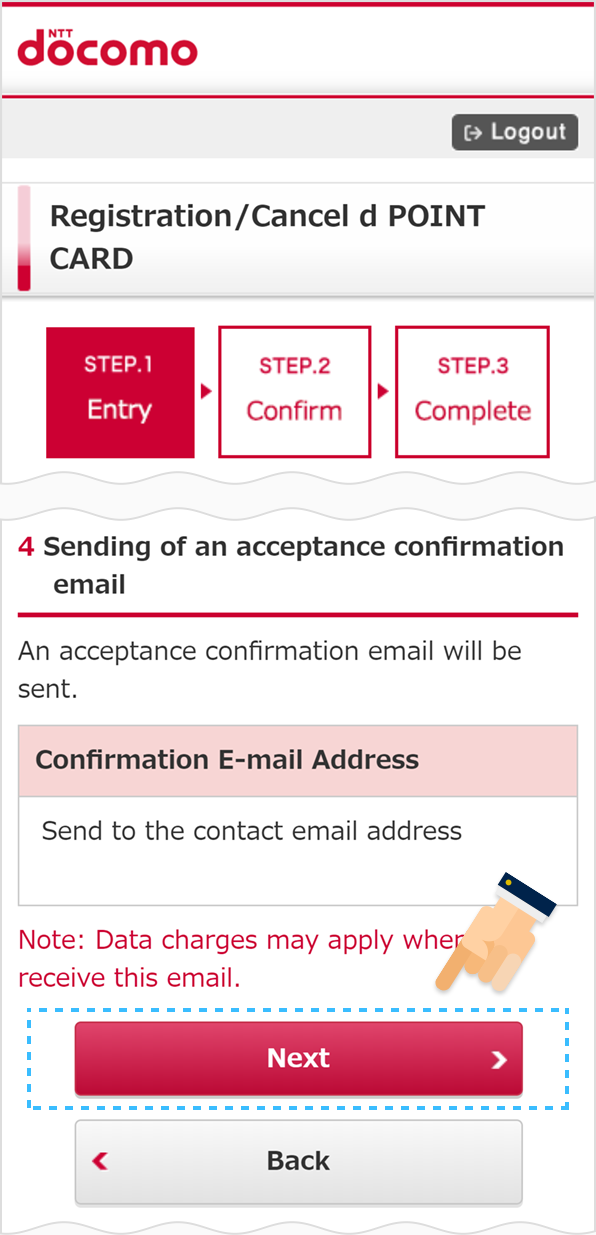
-
Confirm content of the procedure and if there are no problems, click ‘Complete the procedure.’
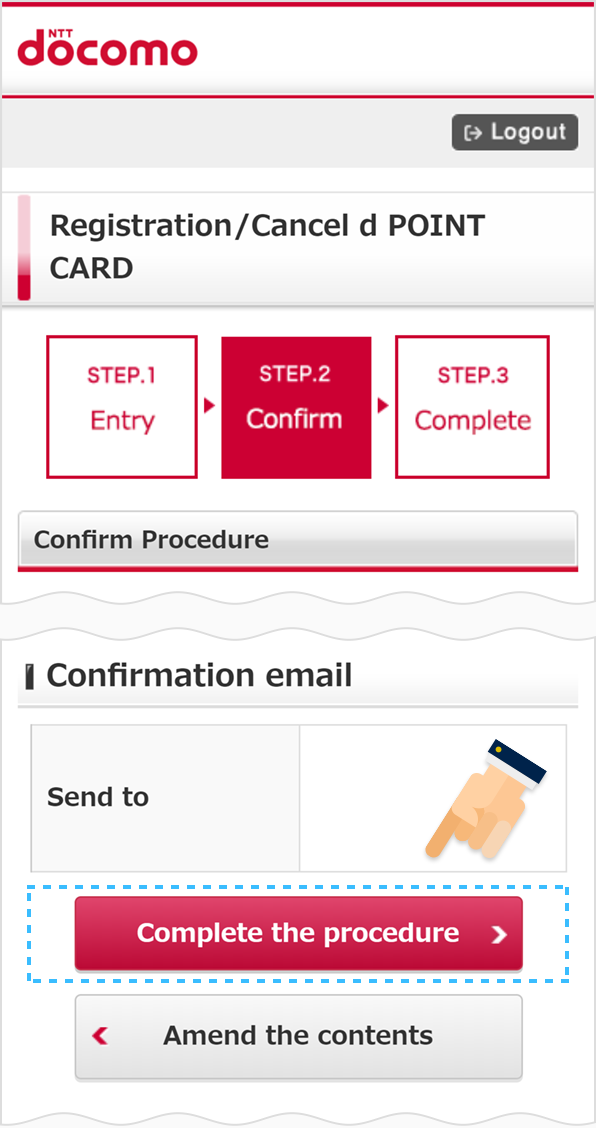
-
When the screen below is displayed, procedure is completed.
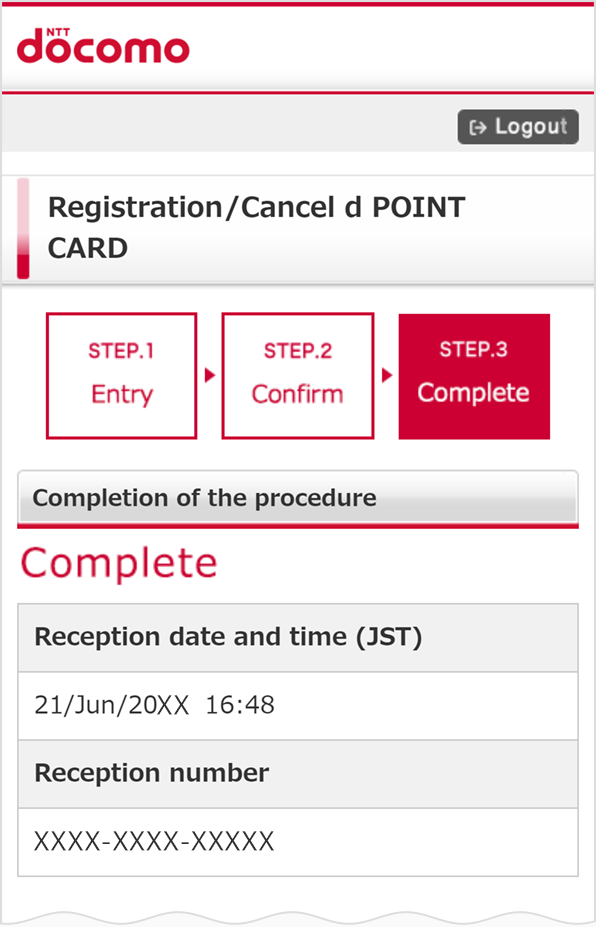
-
Show the barcode on the backside of your d POINT CARD to the store staff at d POINT Member Stores. d POINTs will be earnd according to your shopping amount. You can use 1 yen per 1 point.
See here for shops in town where d POINTs can be earned and used.